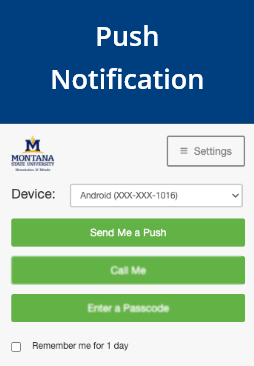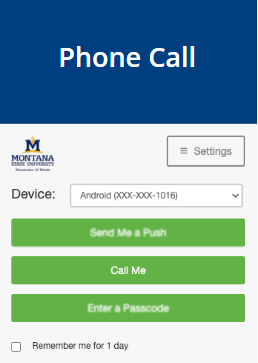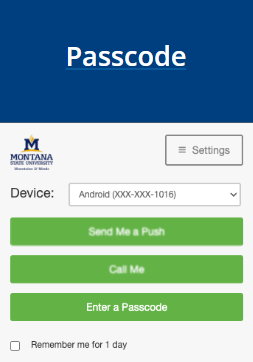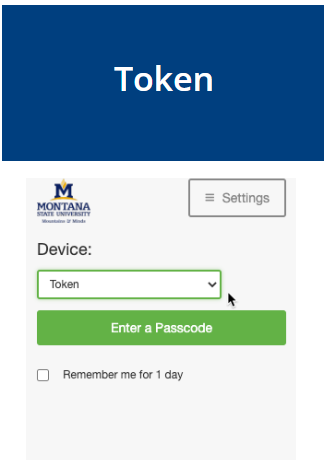Duo
Better security for your MSUB accounts with two-factor authentication from Duo!
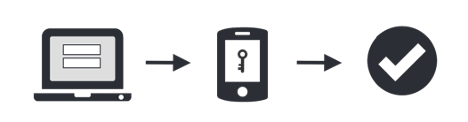
Duo provides two-factor authentication that uses an app on a mobile device, phone call, text message passcode, or security token to verify the person logging into your account is actually you.
Learn about using Duo at Montana State University Billings
1. What is two-factor authentication?
Two-factor authentication adds a second layer of security to your online accounts. Verifying your identity using a second factor (like your phone or another mobile device) prevents anyone but you from logging in, even if they know your password.
2. Why do I need two-factor authentication?
Passwords are increasingly easy to compromise. They can often be stolen, guessed, phished, or hacked. You might not even know someone is accessing your account. With Duo, you'll be alerted right away if someone is trying to log in as you.
This second factor of authentication is separate and independent from your username and password. Duo never sees your password.
3. When is it coming?
Effective July 5th, 2022, all faculty and staff will be required to use Duo when logging into online MSUB systems.
Effective October 11th, 2023, all students will be required to use Duo when logging into online MSUB systems.
4. How does it work?
Once you've enrolled in Duo, which IT will do automatically for you, you'll login as usual with your username and password, and then use your device or phone to verify that it's you.
- Enter NetID/email and password as usual.
- Use your device or phone to verify your identity.
- You'll securely log in!
5. Make sure to setup a backup device!
Worried you might misplace your phone and lock yourself out? For those times you forget
your cellphone at home you can set up a second device as a backup, such as your deskphone,
so Duo can call to give you your passcode!
Learn here how to enroll a second device in your account!
6. Reactivate Duo
If you're reset your device or have a new one, learn how to reactivate Duo.
7. What if none of the authentication methods are available to me?
If you do not have access to a device that is compatible with the Duo Mobile app, or access to a phone, you can purchase a hardware token to generate a passcode used for authentication.
Hardware tokens can be purchased from IT for staff/faculty or at the Business Serivces office for students at a cost of $20 each. Contact the IT Service Desk after acquiring a hardware token for configuration.
8. Troubleshooting
Having issues using Duo? We have created resources to help you get started fixing
basic issues with your account. Follow the link for more information.
Troubleshooting Steps.
Click Here to Enroll in Duo
Authenticate with Duo using one of the four methods below.
(Click the blue tiles to watch a video of the process. You'll be directed to sign into Panopto.)