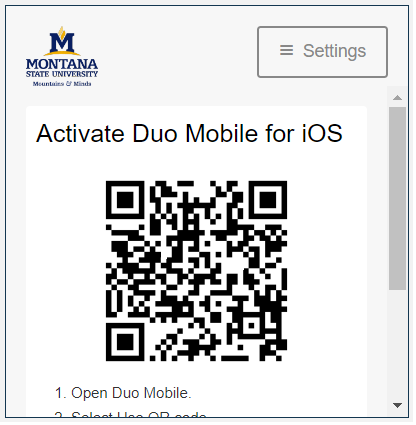Reactivate Duo Mobile App on New Phone/After Phone Reset.
If you get a new phone or reset your phone, you will need to reactivate the Duo Mobile app. Follow the steps below.
Step 1
Go to the Duo Enrollment Page and log in with your NetID and password.
Step 2
On the Duo prompt page, click the Settings button and then My Settings & Devices.
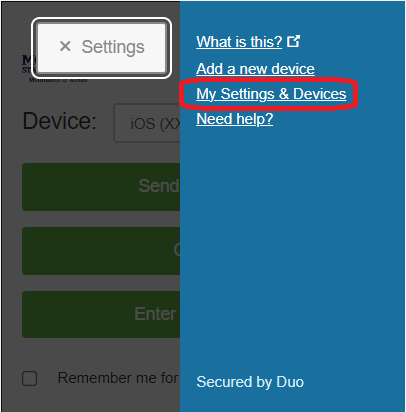
Step 3
Verify your identity. Since we’re reactivating Duo Mobile, Duo Push will not work. Instead, choose either Call Me or Enter a Passcode (which will send you a code via text message).
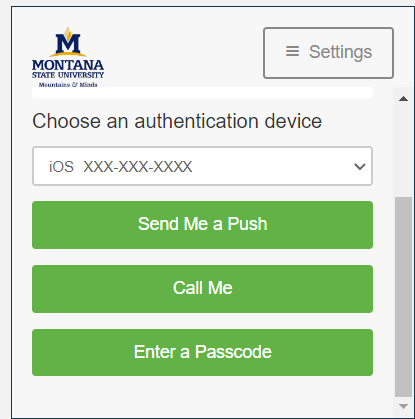
Step 4
Click the Gear button next to the phone you are reactivating.
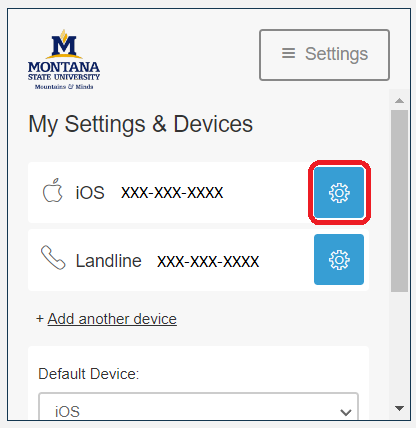
Step 5
Click the Reactivate Duo Mobile button.
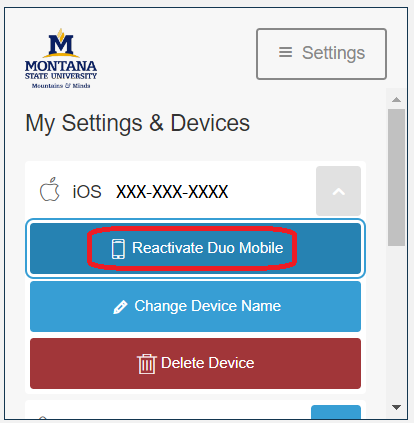
Step 6
Select your phone’s operating system, then click Continue.
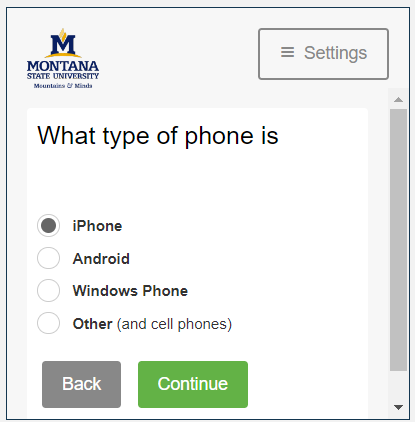
Step 7
Install the Duo Mobile app on your device if you have not already done so, then click the I have Duo Mobile.
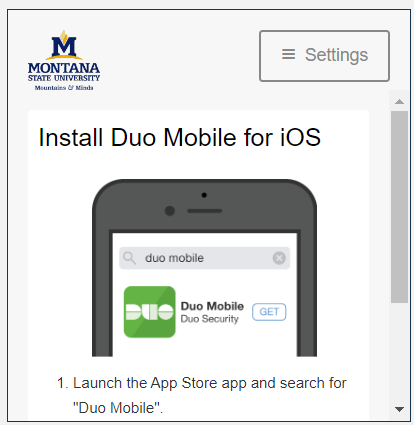
Step 8
On your phone, open the Duo Mobile app. Click the “+” icon on the top of the screen. Hold your phone up to the computer and scan the on-screen barcode using the Duo Mobile application’s built-in scanner. After you have scanned the barcode, click Continue.