Five Fast Facts about Read and Write Gold
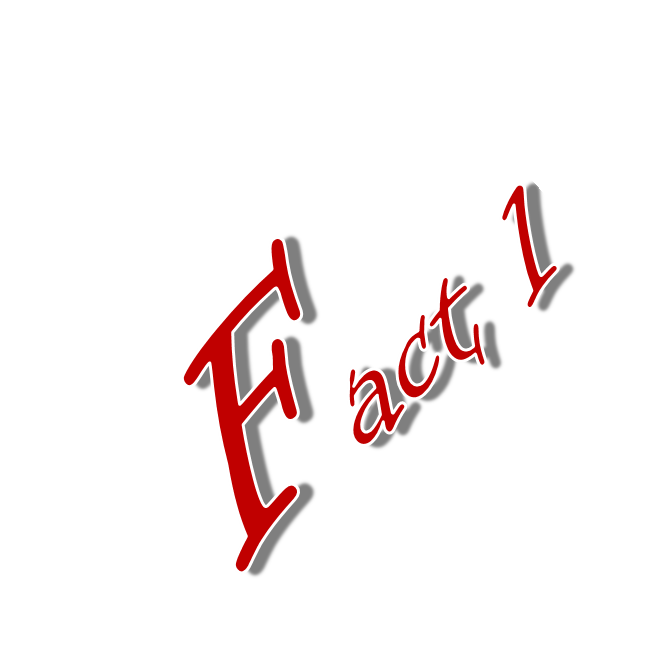
What is Read&Write Gold?
It is an amazing tool that helps you with reading, writing, and studying.
R&WG will read aloud any text on your computer screen including textbooks.
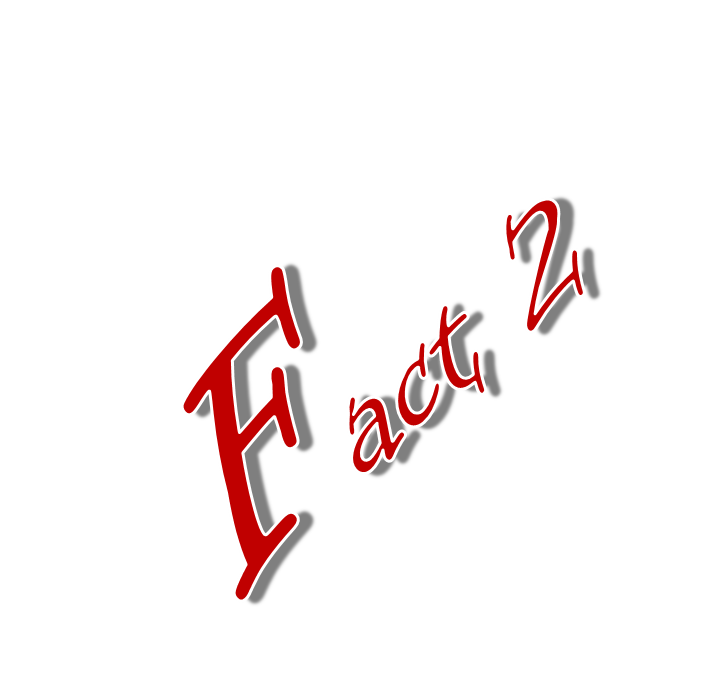
With Read and Write Gold you can…
Highlight and copy text from documents and web pages to create study guides and outlines
Use picture, homophone, and sound alike dictionaries to proofread your writing
Turn text from documents and web pages into MP3 sound files for listening on the move
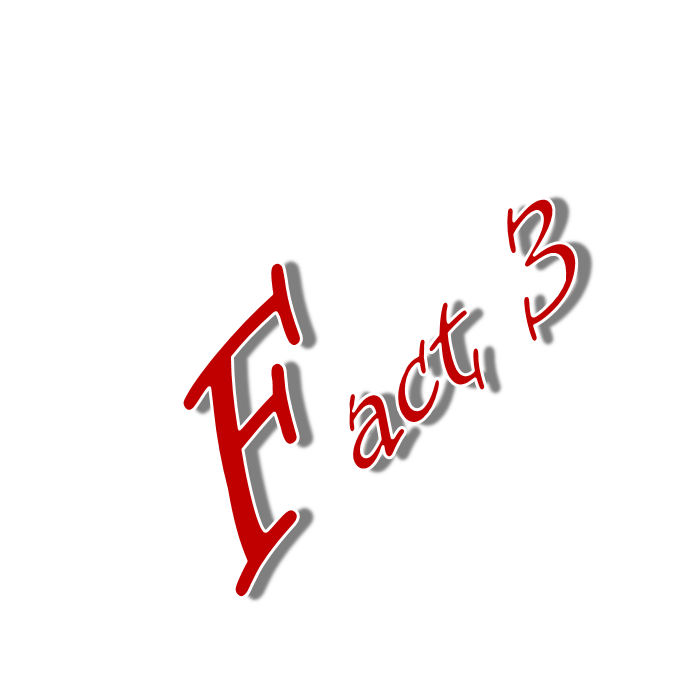
How can you learn to use it?
At the very top of the screen in the right corner you will see three icons. Click on the white circle with an ‘i’. Select “Video Tours” for R&WG instructional videos.

How can you get it for your own computer?
Download the free software from the MSUB website https://www.msubillings.edu/it/is/software/readwrite/

Where is Read&Write located on campus?
It is on computers in the Library, the Academic Support Center, Student Support Services, Disability Support Services, International Studies, American Indian Outreach, the Residence Halls, and it can be on your computer.


