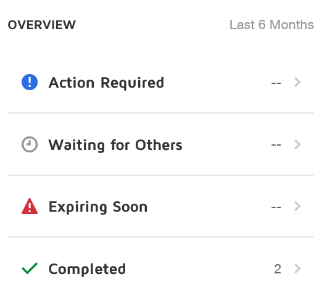Navigating DocuSign
Navigating DocuSign is very easy. Before navigating in DocuSign, it's important to understand a few terms that will be used through this guide.
- Envelope - An envelope is very similar to a physical mail envelope that contains documents associated with a process.
- Template - A template is a reusable electronic process and envelope.
The navigation bar is located at the top of the screen throughout DocuSign.
- Home - The home screen which is displayed when first logging into DocuSign.
- Manage - An area where you can manage your different envelopes.
- Templates - An area where you can manage your DocuSign templates.
- Reports - An area showing reports about your different envelopes.
- (?) - Opens a support window that provides help contents based on the windows it's clicked.
- Profile - An area to customize your profile and preferences.
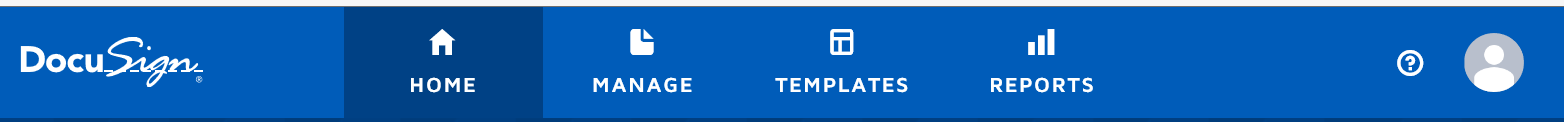
The Overview area located on the homepage is a quick view of your envelopes and their current status. Clicking on each status will take you to the corresponding envelopes in that state within the Manage screen.