Share a file or folder from Box
- After logging into Box, click the "Share" button next to the file or folder you'd like to share.

2. On the share window, select one of the three options for sharing:
- "People with the link" will share it with only those who have the link.
- "People in your company" will share it with all MSUB staff, faculty and students.
- "People in this folder" will share it with those given access to the folder.
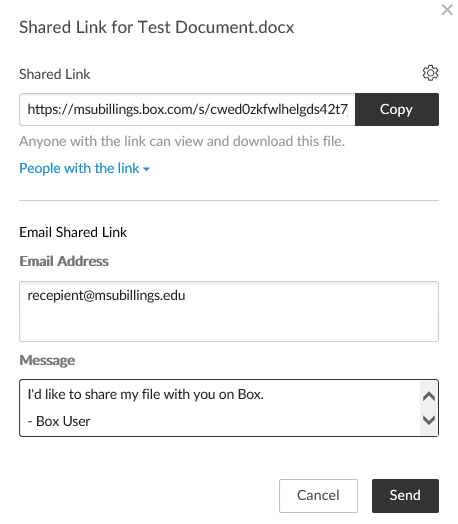
Then enter the email of the address of the person you'd like to send the link to (if that option is selected). You can also copy the link manually to send via email or another electronic method.

If you'd like to configure advanced options, click the gear in the top right corner of the window. This will allow you to enter a custom link address, require a password for accessing the file, set an access expiration date, and configure download options.
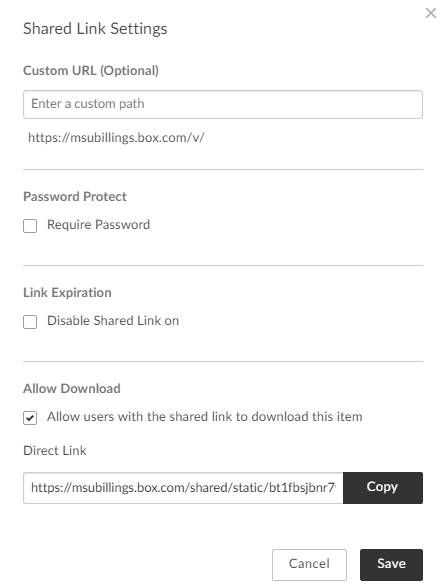
| Back to Box Home |
