Sign In
As a student or faculty member of MSUB, you already have a Webex account – you do NOT need to create one! To sign in, follow these simple steps:
- If you’re on a desktop or laptop computer, go to Webex Sign In page.
If you’re using a mobile device, download the Cisco Webex Meetings app from the App Store or Google Play.

- Sign in with your university email address and password.
For most accounts, your email address will be your firstname.lastname@msubillings.edu.
Your password will be the same one that you use for D2L and MyInfo.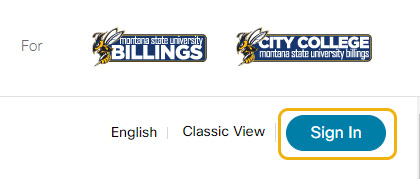
- A desktop app is available as well, but scheduling and other functions are primarily
done on the website. If you wish to install the desktop app, you may visit the Download Webex page or choose the downloads option on the left.


