Getting to Your Courses
After logging into D2L, you will be on the My Home screen. Your pinned courses will be displayed below, click on the course image to access the course.
Courses not pinned to the My Courses area can be accessed by clicking the View All Courses link. View a short tutorial on pinning courses to your D2L home page.
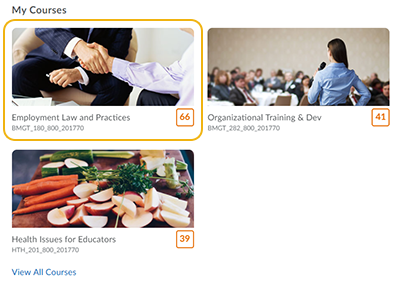
If your course does not appear in your list, verify you are the instructor of record for the course. You can look up your courses in the Class Schedule.
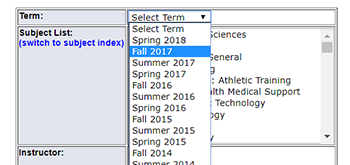
If you are listed as the instructor in the Class Schedule and the course still doesn't show up in D2L, contact the eLearning Office (657-2192) for additional support.
