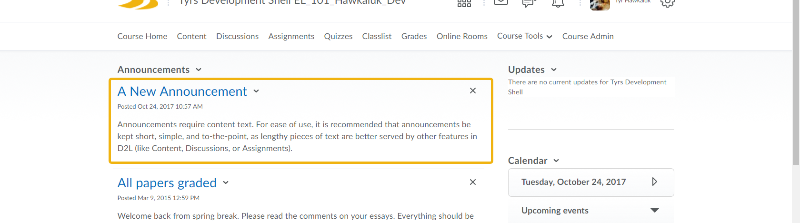Creating Announcements
Overview
For online instructors, the Announcements tool is an invaluable tool to communicate weekly game plans, remind students of upcoming due dates, and other time-sensitive information. More and more classroom-based courses are relying on the Announcements tool for similar purposes. Students with D2L Pulse on their smartphones will receive immediate notifications. From a completion and satisfaction standpoint, such notifications can sometimes be the difference-maker in in a busy life.
Step-by-Step
- In your course in D2L, click the Announcements arrow button and select New Announcement.
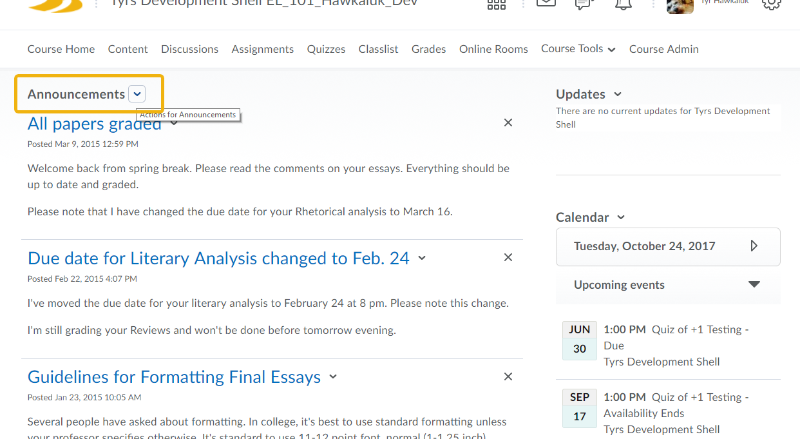
2. On the New Announcement page, enter your Headline and the Content of your announcement.
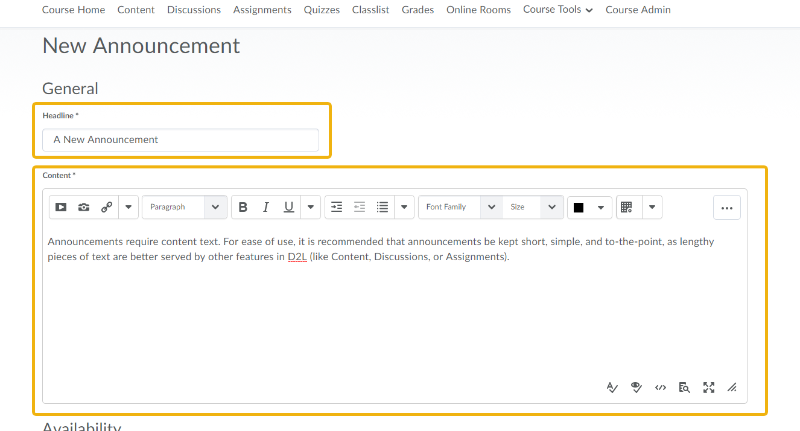
3. Below the description, you can set announcement availability. By default, the announcement is set to appear as soon as you hit publish, as shown in the image. You can also attach a file and create a release condition such as one where only certain students see the announcement.
4. When finished, you can Publish the announcement, save it as a draft to finish later, or cancel it entirely.
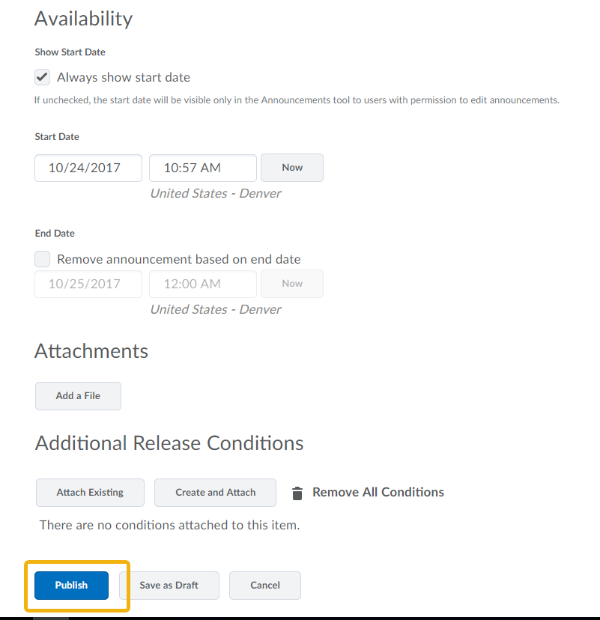
If published, your announcement will appear at the top of your announcement list on the course home page.